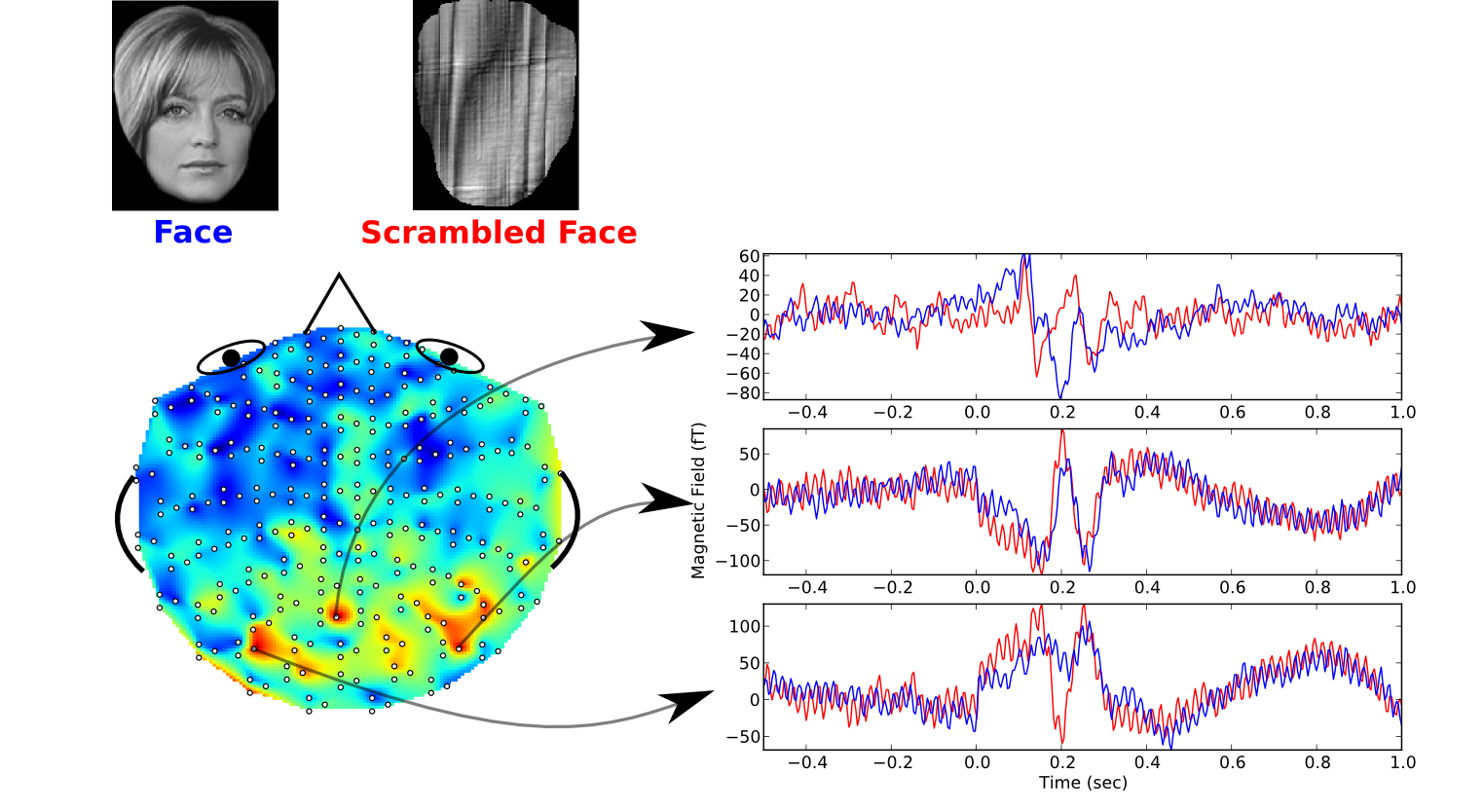Recently I got hold of 2 Sun T-1000 machines off ebay! It was my first “contact” with a server. I mean, the only way to connect with this server is through a serial terminal. Facinating! The specs of this machine are really impressive. It has an 8 core Sun Ultra Spark III processor. These are actually not floating point units, but rather integer units. Hence the floating point performance is will not really scale as we would think. Installing Debian on this is a very challenging task and it took a full of work (baisally a weekend) to get this installed. Here are the steps I took in the marathon process.
Overview
The server looks like below

I found some documents about the machine.
- Datasheet
- Server Overview
- Service Manual
- Server System Admin Guide
Firing up
I connected the machine to my router through Network Management Port (NMP). It I can see that it has been assigned a ip-address. Now I can ssh into the machine’s firmware. Default admin username is admin and password is “password” I think. At least it worked for me. When I type help in the sc prompt, I get the following result.
sc> help
Available commands
------------------
Power and Reset control commands:
powercycle [-y] [-f]
poweroff [-y] [-f]
poweron [-c] [FRU]
reset [-y] [-c]
Console commands:
break [-y] [-c]
console [-f]
consolehistory [-b lines|-e lines|-v] [-g lines] [boot|run]
Boot control commands:
bootmode [normal|reset_nvram|bootscript="string"]
setkeyswitch [-y] <normal|stby|diag|locked>
showkeyswitch
Locator LED commands:
setlocator [on|off]
showlocator
Status and Fault commands:
clearasrdb
clearfault <UUID>
disablecomponent [asr-key]
enablecomponent [asr-key]
removefru [-y] <FRU>
setfru -c [data]
showcomponent [asr-key]
showenvironment
showfaults [-v]
showfru [-g lines] [-s|-d] [FRU]
showlogs [-b lines|-e lines|-v] [-g lines] [-p logtype[r|p]]
shownetwork [-v]
showplatform [-v]
ALOM Configuration commands:
setdate <[mmdd]HHMM | mmddHHMM[cc]yy][.SS]>
setsc [param] [value]
setupsc
showdate
showhost [version]
showsc [-v] [param]
ALOM Administrative commands:
flashupdate <-s IPaddr -f pathname> [-v]
help [command]
logout
password
resetsc [-y]
restartssh [-y |-n]
setdefaults [-y] [-a]
ssh-keygen [-t rsa|dsa] [-r] [-l]
showusers [-g lines]
useradd <username>
userdel [-y] <username>
userpassword <username>
userperm <username> [c][u][a][r]
usershow [username]
In order to boot I typed
sc> poweron -c
It gave me a warning message
Warning: User < > currently has write permission to this console and forcibly removing them will terminate any current write actions and all work will be lost. Would you like to continue? [y/n]y and I typed y.
Enter #. to return to ALOM.
Done
0:0>Test Memory....Done
0:0>Test Slave Threads Basic....Done
0:0>Extended CPU Tests....Done
0:0>Scrub Memory....Done
0:0>Functional CPU Tests....Done
0:0>Extended Memory Tests....Done
0:0>IO-Bridge Tests....Done
0:0>INFO:
0:0> POST Passed all devices.
0:0>POST: Return to VBSC.
0:0>Master set ACK for vbsc runpost command and spin...
SC Alert: Host system has shut down.
JAN 19 19:16:15 ERROR: Available system memory is less than physically installed memory
JAN 19 19:16:15 ERROR: Using unsupported memory configuration
JAN 19 19:16:15 ERROR: System DRAM Available: 004096 MB Physical: 008192 MB
SC Alert: Host System has Reset
/
Sun Fire(TM) T1000, No Keyboard
Copyright 2006 Sun Microsystems, Inc. All rights reserved.
OpenBoot 4.23.4, 4088 MB memory available, Serial #71818864.
Ethernet address 0:14:4f:47:de:70, Host ID: 8447de70.
ERROR: The following devices are disabled:
MB/CMP0/CH0/R1/D1
{0} ok
I typed help
{0} ok help
Enter 'help command-name' or 'help category-name' for more help
(Use ONLY the first word of a category description)
Examples: help select -or- help line
Main categories are:
Breakpoints (debugging)
Repeated loops
Defining new commands
Numeric output
Radix (number base conversions)
Arithmetic
Memory access
Line editor
System and boot configuration parameters
Select I/O devices
eject devices
Power on reset
Diag (diagnostic routines)
Resume execution
File download and boot
nvramrc (making new commands permanent)
printenv command will give all the environment variables. What we need to setup the netboot is netowork-boot-arguments.
ok# setenv network-boot-arguments host-ip=192.168.0.20,subnet-mask=255.255.255.0,file=tftp://192.168.0.11/debiansparcboot.img
where host-ip is the ip-address of the sun-machine (the current one) the tftp address is the address of the machine where the tftp server is hosted. It is followed by the name of the boot image. More documentation can be found at